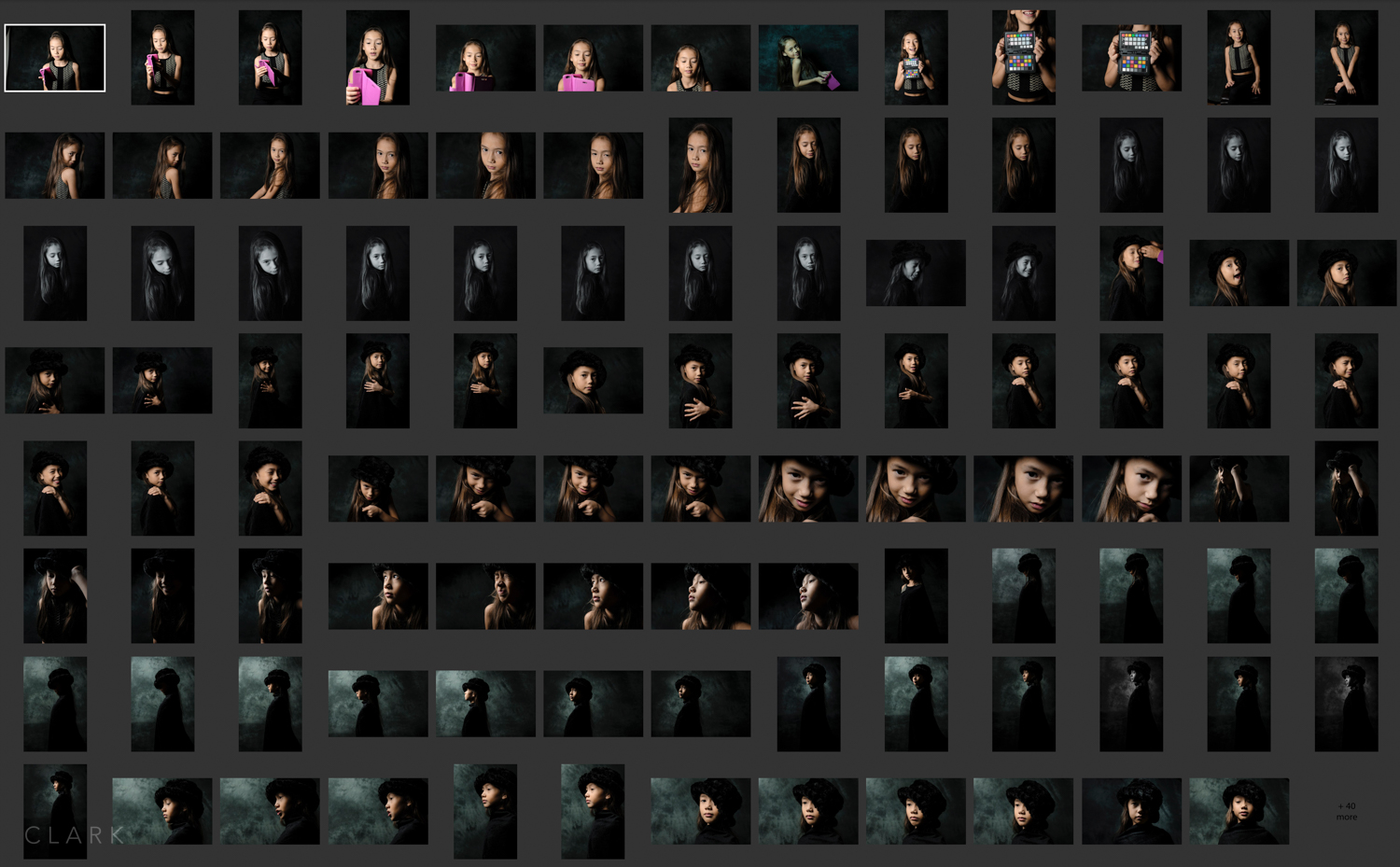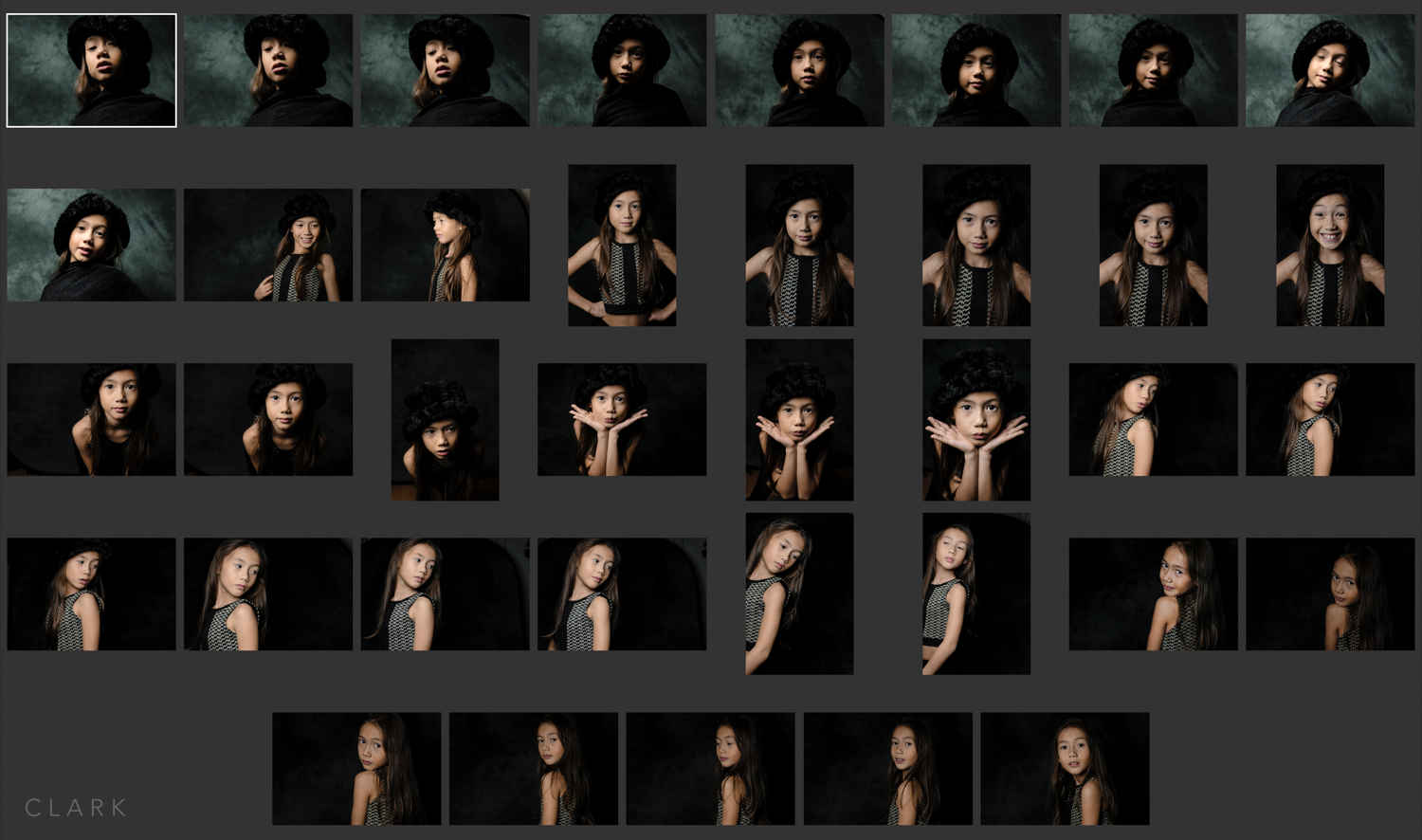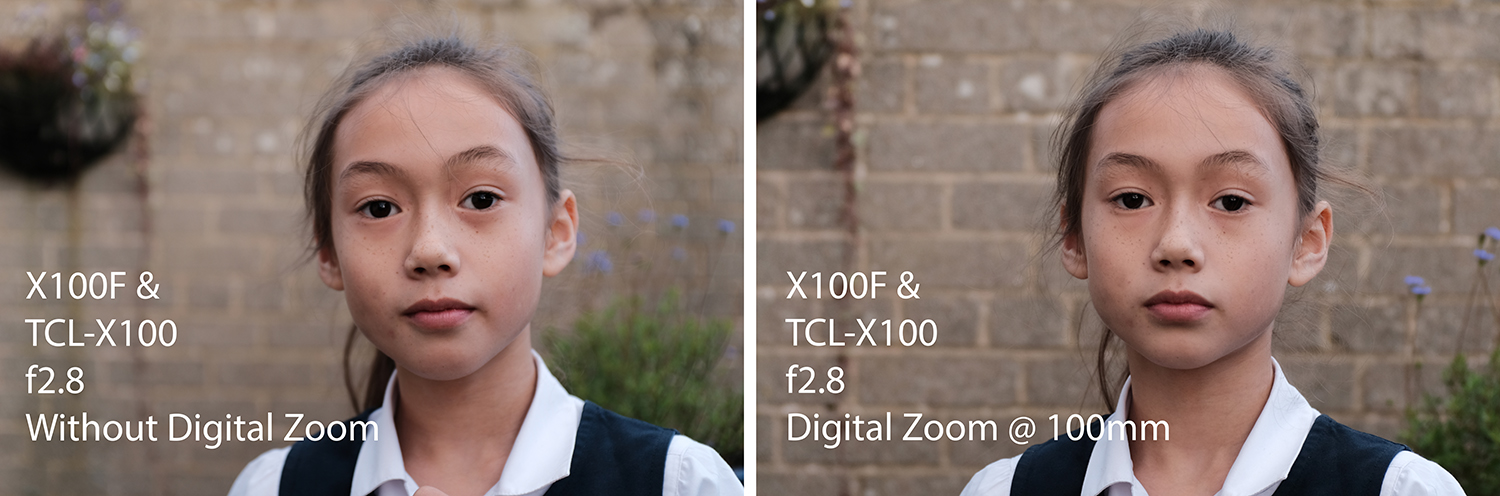BLOG
JJC Square Lens Hoods For Fuji X-Series Lenses
If you're not a big fan of the supplied plastic lens hoods with some of the Fuji glass, you might be interested in the lower profile square ones available. I bought these ones by JJC on Amazon (U) for £28 each, which is less than half the cost of the Fuji versions. These hoods are metal and extremely well built. They fit on the lenses tightly so there's no chance of them coming off. They have flat covers on the front that slides over the lip at the front edge, which means your old lens caps can go straight in a drawer with the original hoods.
The JJC lens hoods are only available for the 16mm f1.4 and the 23mm f1.4, but the latter also fits on the 56mm f1.2 (as you see in the pictures here). Although the 90mm f2 has a 62mm filter thread like the 23 and the 56, the lens hood mount on the 90 is different so none of them fit that lens.
Unlike the original plastic hoods, the JJC square ones can't be reversed on the lens for storage. But these metal hoods are so small that I leave them on the lenses permanently. They fit all of my bags and have a smaller footprint than they would with the plastic hoods reversed. I'm not a fan of lens caps because they slow down the time it takes to remove my camera from the bag and shoot, so I tend to leave them off. But these flat JJC ones take up very little room in a pocket in my bag and are handy to stick on in dusty conditions.
JJC name and model number can be placed at the bottom of the lens or the top (as shown here).
Fujifilm X100F As A Studio Portrait Camera
All pictures taken with a pre-production Fuji X100F
Most people might not think of the X100 series cameras as portrait or studio tools. For a start, the 35mm field of view is not the best focal length for portraits (unless you're aiming for environmental portraits of course). The small size of the camera can also be deceiving and not something that would come to mind for studio work. But as you will see in this post, the X100F is very capable in a variety of styles in photography.
For this shoot with my daughter Janel, I used the TCL-X100 teleconverter lens to switch the X100F from 35mm to 50mm, which takes it into a more suitable focal length for portraits. Don't forget to set the camera to TCL mode in the menu. I have assigned it to an Fn button, but My Menu is a good place for it too. It's worth pointing out that at the time of writing this post, there are version 2 of the conversion lenses on the horizon. I don't know yet what the differences are from the original ones, but it might be something to keep in mind if you're thinking of buying the TCL (50mm) or the WCL (28mm).
I used a single Bowens Streamlite 530 daylight balanced fluorescent light with the diffuser sock attached and a Lastolight background. Hair and makeup was handled by my wife Fe and after shooting the first few pictures, Janel grabbed Fe's hat and started to pose with it. We then took a peace of black velvet from my lighting bag and wrapped it around her for a darker look. Janel has been my model all her life, so she just moves and poses without having to think about it. She's a natural!
I also used a Color Checker Passport to set a custom white ballance, but I still felt it was a little too warm. I shot RAW + JPEG, but everything you see here are the JPEG's. I used Single Point Auto Focus for the full shoot, but aperture, shutter speed and ISO were all set manually.


When the original X100 was released with the fixed 23mm lens (35mm FF), some people complained that it was a disadvantage. I never subscribed to this point of view and felt that it was an advantage in some situations and that shooting with a single focal length can make you a better photographer. But there's no denying the two conversion lenses (28mm and 50mm) opened the X100 series up into a system and three times more capable.
The X100F is a real joy to use for shooting portraits. The quality is on a par with the X-Pro2 and X-T2, which means it's as good as any DSLR. I'd like to end this post with a couple of screenshots from Lightroom. What you see below is every picture taken on this shoot. The 13 black and whites you see were shot in camera with the Acros film simulation. There were a couple of shots where Janel moved and I missed focus, but other than that, each shot was usable. I'm looking forward to a lot more portraiture with the X100F.
UPDATE 28th Nov 2017
Jeremy asked in the comments about using the TCL-X100 with the X100F's Digital Zoom feature, which would take the focal length up to 100mm and producing a more natural shape to the face. Thisis indeed true, but at the cost of losing shallow depth of field. This wouldn't matter when shooting against a plain background at f8, but it would if you were shooting at f2.8 to produce a nice bokeh. Here's an example.
I used my feed to make sure Janel's head was roughly the same size in the frame
My Article In Professional Photo Magazine
I wrote an article for this months Professional Photo magazine about my website being hacked earlier this year. In the article I describe how the hackers trashed my site and how my host didn't handle it too well. It also resulted in me killing off my three Wordpress websites and merging them together into this one Squarespace site. The magazine is available now (in the UK) for £4.75.
10 Travel Tips for Photographers
Sorry if the title for this post sounds a bit too much like click-bait, but it's exactly what it says on the tin, 10 quick tips for traveling. Some for photographers and some about travelling in general. It's not the definitive list by any means, but it's what I've found on my travels.
1. Plastic Belts designed for air travel are available from Amazon for very little money. They usually consist of a plastic buckle and a webbing material for the main part of the belt. This means you don't have to remove your belt at airport security.
2. Plastic bags are provided at airports for small bottles of liquid. Use one of these bags to place all your coins and then put it inside your camera bag.
3. Buy a camera bag with a sleeve at the rear to slide over the handle on rolling suitcases. Don't carry when you can wheel.
4. Remove everything you need from your hand luggage that you will need during the flight (book, iPad, magazine, reading glasses, sweets...etc) and stow away your bag in the overhead bins for the rest of your flight.
5. Invest in a quality pair of noise cancelling headphones, preferably over the ear ones. I use Bose, they're a bit spendy, but well worth the money.
6. Travel as light as possible, you don't need to take every lens you own. On my latest trip I packed an X100T plus the Wide conversion lens (35mm & 28mm in FF), the X-Pro2 with the 35mm f2 and the 18-55mm f3.5-f4 (27-83mm in FF). Maybe when the 50/2 comes out I take that instead of the zoom, but the 56mm is heavy and bulky (in mirrorless terms).
7. Pack a smaller camera bag in your luggage just big enough for one camera and one or two lenses. I take Rob by Millican because it can be packed really flat and it doesn't look like a camera bag and if anything looks old and worn. Put all non essentials in your hotel room safe and use the smaller bag to travel light. I tend to wear one camera and have another one plus two lenses in the Millican bag.
8. Camera bags are an easy target for thieves and pick pockets. Wear your bag in front of your body if possible, or turn it so that the opening side is against your body and if possible, use a luggage strap around it to make life harder for thieves.
9. Hotel room power outlets can be a bit sparse sometimes. Take a multi socket adaptor from your home country and you will be able to charge 4 or 5 pieces of equipment from one outlet.
10. With so many devices using USB to charge these days, it's worthwhile taking a couple of of double USB chargers. I use an international version that has interchangeable adaptors for UK, US, Asia & Europe. This can charge a phone, tablet, power bank and even cameras like the X100T at the same time.
Two Great Photography Ebooks
Now that the Xmas mayhem has subsided and the new socks, DVD's and Aftershave / Perfume are sitting neatly in the cupboard, you might be on the prowl for something to inspire you photographically in the new year? Well here's two great ebooks from a couple of top guys that will do just that? Patrick LaRoque and David Cleland (also known as Flixelpix) are both Fujifilm X-Photographers and gifted lensmen. They are also very generous when it comes to sharing their knowledge about photography. So for less than the price of a DVD, you can kick back with your favourite tablet or laptop and treat your eyes and mind to some great photography and knowledge. I'll start with Patricks as his was released first. Disclaimer: I'm friends with both of these guys. I shot the Freedom Through Photography campaign for Fujifilm UK and Millican Bags with David (and Andrew James) and Patrick is a friend and colleague from The Kage Collective. That said, I wouldn't write a blog post about these ebooks if I didn't feel they would be a great resource for the readers of this blog.
Patrick sent me a copy of his ebook a couple of weeks before it went on sale (for some feedback), and although I know his style pretty well, I was really excited to see 1EYE Roaming open up on my iPad. I love the minimalist look of the layout and the way Patrick lets both the photographs and the words breathe. If you're not a reader of Patrick La Roque's blog, you really are missing out. You'll never find a better match of great photography and well crafted words. 1EYE Roaming is all about Patricks trip to France and is split into two with the first part dedicated to the photos and the second to Case Studies. Each section of the first part has a page of text followed by all the photos from that area or subject (Paris, Trains, Port Leucate etc). The photos are given either a full page or almost a full page (Landscape) to themselves. Case Studies take up the second half and are a gold-mine of information on how Patrick sees and edits his photos.
This is David's second ebook. His first was the brilliant Long Exposure and if you haven't read it, David has a discounted price on his website if you buy both his ebooks. This latest offering is called Shooting Shallow and as the name suggests, is all about the art of shallow depth of field, wide open apertures and how to get that beautiful Bokeh (the creamy out of focus part of a photo). David has written an ebook that will be interesting to any photographer, but for the beginner this is an absolute must. Getting that shallow depth of field look is a big mystery to a lot of people that have just started taking pictures with a DSLR or Mirrorless camera. This ebook is packed full of information that strips away the big mystery for the newbee photographer, but still very interesting to the more advanced.
Both of these works are the kind of books that you can go back to again and again and I recommend keeping them on your favorite reader. Both Patrick and David have done a stellar job! Lets hope they do more.
Freedom Through Photography :: Part 2
The second phase of Freedom Through Photography is underway with the first of the videos and an advertorial in Digital Camera Magazine. David Cleland drew the short straw and had to get up at 4:30 to go out into the beautiful Lake District hills (only the first part was a short straw). Of course, David done a stellar job and between his relaxing accent and the great work of the Video crew, this is a chill out experience. David (Cleland), Andrew (James) and I were there at the invitation of Fujifilm UK and Millican to promote two new bags made for the Fuji X range and the Freedom Through Photography campaign. It was a fantastic weekend with fantastic people and one of those times that you wish you could go back and savour the full thing even more.
Click on these links for more information. More on this project..David David Cleland (Flixelpix) (Flixelpix)Andrew JamesFujifilm UKHome Of MillicanDigital Camera Magazine
Freedom Through Photography
I was asked by Fujifilm UK and Millican bags to head to the beautiful Lake District in England to shoot with the X-M1 and test drive a new range of bags that Millican have designed specifically for the X-Series camera system. A weekend of photography in the stunning landscape of the Lake District with the chance to try out a bag designed for Fujifilm cameras that wasn't even on the maket at that point (breath). It took me about 2 seconds to make up my mind. But the icing on the cake was that photographers David Cleland (FlixelPix) and Andrew James were also on board.
The film crew grab a bit of footage of my bag and X-M1. I grabbed a shot for the photo at the top of this post.
Each of us were to be filmed over the weekend by the crew above (Giles, Andrew & James). We were each given an assignment. David, being so lucky, had to get up at 4am and shoot landscapes. Have a look HERE for some of his shots. Andrew followed a sheep farmer for a day and in my opinion was a bit too eager to get there. If you want to know what a sheep dog on drugs looks like, click HERE to see some of Andrews shots. I was given three assignments for my sins, but the third one was called off on the Sunday due to a change in weather. My first subject was Des, an elderly gentleman who's had an amazing life from World War II to fell running, rock climbing to Lake District Mountain Rescue. His stories were amazing and I could have stayed with him all day.
My second subject was Al, a rock climber with a passion for bouldering. He was an absolute star and kept going longer than the Duracell Bunny. His show of strength and skill was amazing to watch and he gave blood sweat and skin to this project. All that capped of with the fact he was a really nice guy.
Freedom Through Photography
For me, the concept of Freedom Through Photography is about throwing a small X-Series camera and a couple of lenses in a rugged bag (Millican of course), getting out there and loose yourself in the craft. Photography gives you freedom by escaping day to day life and losing yourself in whatever is in front of your lens. At least that's how it is for me. With a camera in my hands, I'm in the zone, lost in whatever I'm shooting. It doesn't matter what you shoot, street photography to landscapes and everything in between...photography is therapy, or at least it should be!
Millican is all about getting out into the landscape and enjoying the freedom of the countryside. Founders Jorrit and Nicky built their company around the spirit of real life cave dweller Millican Dalton, a mountain guide in the Lake District who originally escaped corporate life in the south of England in favor of an outdoor life in one of the UK's most beautiful landscapes. It was really refreshing to see the founders of a company who are as interested in the lifestyle as much as the products.
Fujifilm X-M1 & X20
The first two shots in this post were taken on the X-Pro1, but all of the others are from the X-M1. It took a bit of getting used to not having a viewfinder on this body, and the controls are a little different. But the quality of the images are just as good on this camera as they are on the X-Pro1 or X-E1. The tilt screen turned out to be very handy and I did get to use the built in wifi, a feature that will become standard on all cameras fairly soon IMO. But judge for yourself how capable this little camera is from the images on this post. The colour shots were processed in Lightroom and the black and white shots in Silver Efex Pro.
I didn't take a huge amount of photos with the X20, but I was impressed with the solid feel and build quality of it. I carry my X-Pro1, X-E1 or X100 with me all day every day, sometimes all three together. But if I was in the market for a quality point and shoot, this would be the one.
Millican Bags for the X Series
There are two bags and two inserts available. The one I tested, and still using, is called Christopher and the smaller one is called Robert (Millican name all their products after their friends). The bags are some of the highest quality I have seen (and like most photographers, I've used lots). The materials used and the craftsmanship is world class and will last for many years. They have a good amount of pockets for storing mobile phones, cables, portable hard drives etc, and also include a handy rain cover in a zipped pocket at the rear. Christopher can even hold an 11" Macbook Air and an iPad at the same time in a separate compartment from your camera gear. The main compartment can be used as one large open space or with the felt insert. The larger insert (included with Christopher) can hold an X-Pro1 (or smaller) facing down with a lens attached and two lenses in front compartments, all separated by the felt. They way I tend to use the insert is to flip it on it's side in the bag after I have removed the camera. I can then swap lenses easily and the insert keeps them in place and scratch free. It's amazing how much gear can be packed into Christopher! I have 2 bodies, 5 lenses, an 11" Macbook Air and an iPad in mine right now, and there's still plenty of room for accessories.
The People
I met lot's of great people over the weekend. From fellow photographers David and Andrew, to Fujifilm's Katie and David. Jorrit, Nicky, Sophie and Emily from Millican, Angela from Digital Camera Magazine and film guys Giles, Andrew and James. A fantastic bunch that I hope to work with again some day.
What Next
Look out for short films on David, Andrew and myself rolling out over the next month or two and maybe a spot on Digital Camera Magazine.
It's A Wrap
So get out there and experience your own Freedom Through Photography and share your photos with #freedomthroughphotography. The new range of bags for the X-Series are available direct from www.homeofmillican.com or from the following.
John Lewis, Oxford Street, London
Peter Jones, Sloane Square
John Lewis, Stratford city
John Lewis, Cheadle
John Lewis, Southampton.
And at www.johnlewis.com
McCullin :: DVD Review
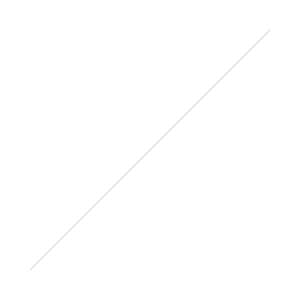 "War is partly madness, mostly insanity and the rest of it is schizophrenia!"
"War is partly madness, mostly insanity and the rest of it is schizophrenia!"
Don McCullin
McCullin is a feature length documentary film by Jacqui & David Morris on the life and work of photographer Don McCullin, who is most known for his hard hitting photographs of the conflicts in the 50’s, 60’s, 70’s & 80’s. This film mostly covers Don's war photography, but also features a great deal of his work on poverty in post World War II Britain.
The first thing that stands out right from the opening titles, is the haunting score by Alex Baranowski. Music can make or break a documentary and this beautiful soundtrack does for McCullin what Antonio Pint's score did for the fantastic Senna documentary. I was glad to find the soundtrack for McCullin HERE on iTunes.
Another thing that struck me, was the amount of unseen film footage from the various conflicts featured in the film. There's no doubt the team that made McCullin did a huge amount of research and they should be congratulated on such a fine job of putting this together. The whole film is woven together with Don's superb black and white photographs, video footage and interviews with Don McCullin and Sunday Times editor Harold Evans.
Although the scenes of war are very graphic and show many mutilated bodies, including people flattened by tank tracks, I found the most harrowing scene was of a group of starving Biafran children. One trying to drag a smaller sibling up a concrete step by his or her skinny arm, the tiny body twisting as it's head bumps off the step.
McCullin is out now on DVD and Bluray and is unmissable! If you are a human (I'm assuming you are if you're reading this), then you need to watch this! In my opinion, this film should be used in schools to show the horrors of war!
[embed title="McCullin official UK trailer - in cinemas & Curzon on Demand from 1 January"]http://www.youtube.com/watch?v=7VWjo5XUIfw[/embed]
Brand New Website
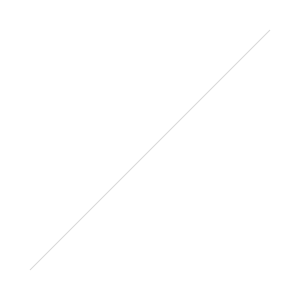 It's been a long time coming, but the new website is now live (you're looking at it right now). If you came to this post from a link elsewhere, click HERE to go to the home page and have a poke around.
It's been a long time coming, but the new website is now live (you're looking at it right now). If you came to this post from a link elsewhere, click HERE to go to the home page and have a poke around.
I've been trying to figure out for some time how to handle my different sites. Do I have everything separate or all together on one site. In the end, I've decided to make the home page of this site a portal for all of my photography types, so that I can have one business card with one web address that will act as a hub for all my photography interests. There are six boxes on the home page that take you to different areas. The three on the top are internal and the three on the bottom are external links that take you to separate sites.
I'm always open to feedback, so let me know what you think of the new site, or if you find any links that are broken. At the time of writing this post, the sliders on the Wedding & Portrait pages don't slide automatically, but I'm on it right now and hope to have them working soon.
Second Shootr v1.2
 In March 1976 Francis Ford Coppola started filming a little movie called Apocalypse Now. Filming was set for five months, but due to all sorts of problems and delays it was three years before a version was first shown, a version that wasn't quite what anyone involved in the movie expected or the promised end result. In the end, it's arguably one of the best Vietnam Movies to come out of Holywood. So what does this have to do with an iPad app?
In March 1976 Francis Ford Coppola started filming a little movie called Apocalypse Now. Filming was set for five months, but due to all sorts of problems and delays it was three years before a version was first shown, a version that wasn't quite what anyone involved in the movie expected or the promised end result. In the end, it's arguably one of the best Vietnam Movies to come out of Holywood. So what does this have to do with an iPad app?
Second shooter is an iOS app that helps photographers get and stay Organized? It has been available for the iPhone and iPod touch for a couple of years now and it's a very useful app and the best of its type I have tried on the iPhone. Second Shootr 1.1.1 was released back in June 2010 with version 2.0 being mentioned on the SS blog as far back as Feb 2011. But there has been long gaps with only the occasional blog post to reassure users that v2 was on it's way and that it would include an iPad and desktop version that could all be synced together...it sounded perfect.
An update to Second Shootr has now been released and is available on the App Store, but it's not the promised v2.0, it's v1.2. The great news is that it's now made to work on iPad as well as iPhone and iPod touch and it takes advantage of the Retina Display. The iPad version is really nice and it's very tempting to start using it exclusivly. Entering data is so smooth and intuitive that you acctually enjoy typing in new client data. Sadly there is no desktop version, but the apps makers say that SS v2.0 is still in the pipeline and will be coming in the near future. In fact their photography business Plinkk Photography has been put on hold so that more time can be spent on the big SS update.
So the big dilema for me and I expect for a lot of other uses now, as iPad & iPhone/iPod Touch versions can't be synced, is to go with one of three options.
1. Start using the iPad version, which is much easier to input data.
2. Ignore the iPad version and stick to the iPhone, as the phone is the device that goes everywhere with you.
3. Input data twice and use both devices.
Well done to the people behind Second Shootr for getting this great app finally on to the iPad, but please please give us the ability to sync between OS devices. A Desktop version would be the icing on the cake!
If you haven't tried Second Shootr yet, go to the app store download it...it could make your life easier! Well worth £4.99 (uk).